Exploring Diversity in AI Art: A Guide to Inclusion
Written on
Chapter 1: The Importance of Diversity in Art
Art should reflect the richness of life, encompassing various cultures and backgrounds. This article offers a comprehensive overview of how to incorporate diversity into AI-generated images.
As it stands, platforms for AI image generation, particularly MidJourney, often fall short in delivering diverse outputs. This isn't a deliberate oversight, but from a user's standpoint, it appears that there isn't a strong emphasis on diversity in the development process.
Current AI image generators struggle with creating diverse representations. They often default to generating images based on singular concepts, which limits their ability to incorporate multiple elements.
For instance, if you request an image of both a dog and a cat, the results might yield:
- two dogs,
- two cats,
- or a bizarre hybrid of both.
However, it's rare to receive an image featuring a dog and a cat together. This limitation extends to various types of imagery, including inter-generational and inter-racial representations. While there are ongoing improvements within MidJourney, overcoming these challenges is still a work in progress.
A note on this article — I will focus on high-level strategies rather than specific software instructions, as the technology evolves rapidly.
The Original Prompt
The initial prompt was:
"an African-American man and an Irish woman, portrait photography --ar 3:2"
While the resulting image of an African-American couple might be visually appealing, it doesn't fulfill the original request. The natural language processing may have prioritized the first description, sidelining the second.

Remix Feature: Enhancing Diversity
To create a racially diverse portrait, we can leverage MidJourney's Remix feature.
After selecting the image, a dialog box will appear, allowing edits to the initial prompt. I substituted "African-American" with "Irish" and resubmitted.

After a few attempts with different ethnicities, I found that it's crucial to review multiple re-rolls to ensure consistency in the background and avoid major discrepancies in the faces, which can appear awkwardly merged.
Small victories are often the best outcomes.
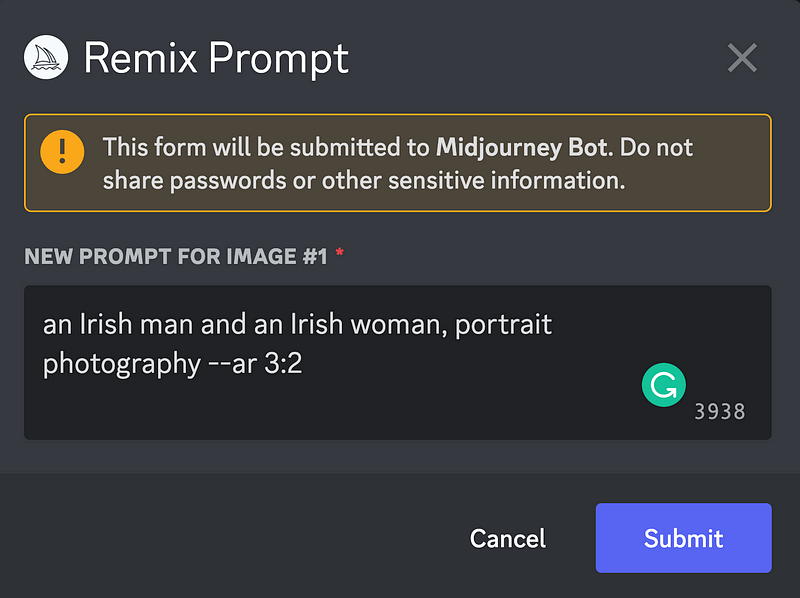
Once satisfied with the images, upscale them for better resolution and clarity.
Chapter 2: Editing for Inclusion
Now, it's time to move on to Photoshop or a similar editing tool.
The basic approach involves layering the images and removing unwanted elements, capitalizing on the positional consistency from re-rolling.

The Final Creations
Here are some images that emerged from this process. The techniques applied here are not limited to portraits; they can also diversify other types of imagery.
Imagine adding an apple to a bowl of oranges or a cat amongst a herd of cattle. The possibilities are boundless.

Conclusion: The Journey to Diverse AI Art
AI image generators are powerful tools, but achieving specific outcomes often requires hands-on adjustments. With a bit of effort, you can create the images you envision.
Paul Mansfield, a writer, photographer, and musician, embraces various creative pursuits. Follow him on Twitter @pmansfield for more insights.
Additionally, explore this relevant video on how companies are using AI to promote diversity in their models.
For beginners interested in AI art, this video tutorial on MidJourney is a great resource.