Mastering Network Debugging for iOS and macOS with MITM Proxy
Written on
Chapter 1: Introduction to MITM Proxy
This guide will help you establish and utilize MITM Proxy for intercepting and examining network traffic on both iOS and macOS platforms. It's an essential resource for developers and testers looking to troubleshoot and enhance the security of their applications through clear and practical instructions.
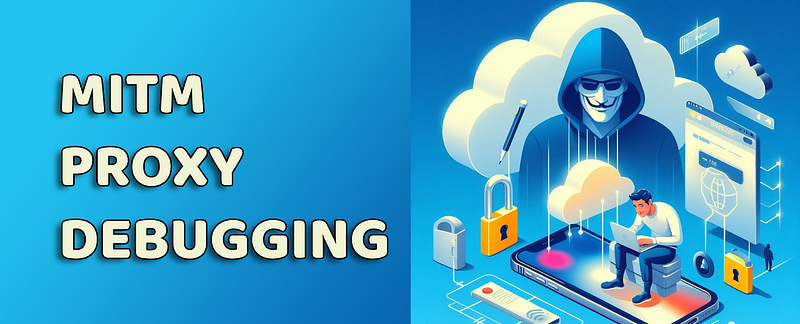
Section 1.1: Installation Steps
brew install mitmproxy
Ensure that both your Mac and mobile device are connected to the same Wi-Fi network. After the installation is complete, enter mitmweb in the terminal, which will launch the web interface in your default browser.
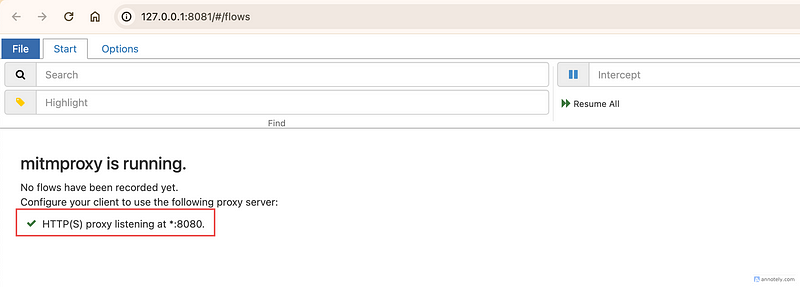
Now that the proxy is set up, it will listen on port 8080. Next, navigate to your Mac's Wi-Fi or network settings to find your local IP address (the interface may vary depending on your macOS version).
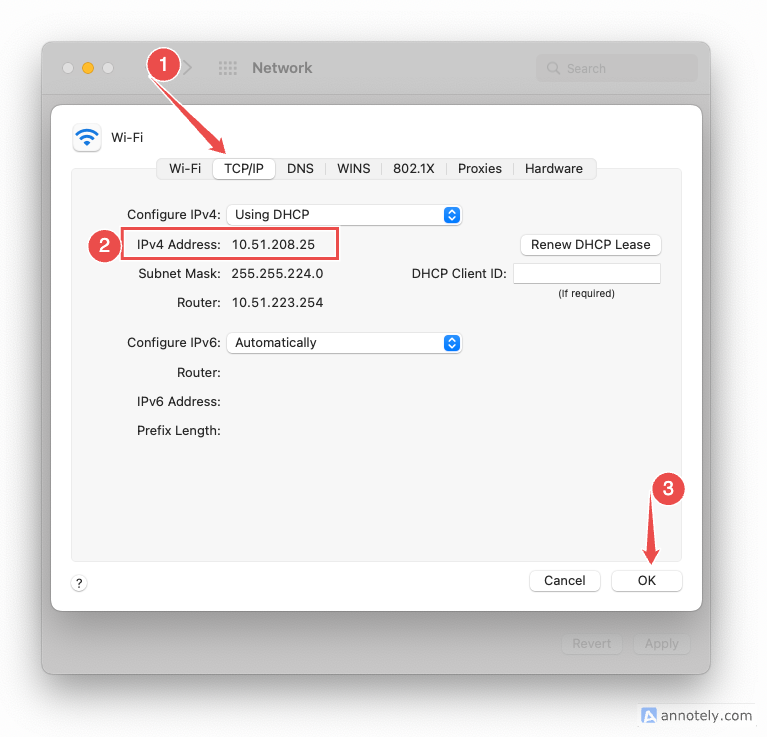
Proceed to your mobile device's Wi-Fi settings and input the local IP address in the manual proxy settings, using port 8080.
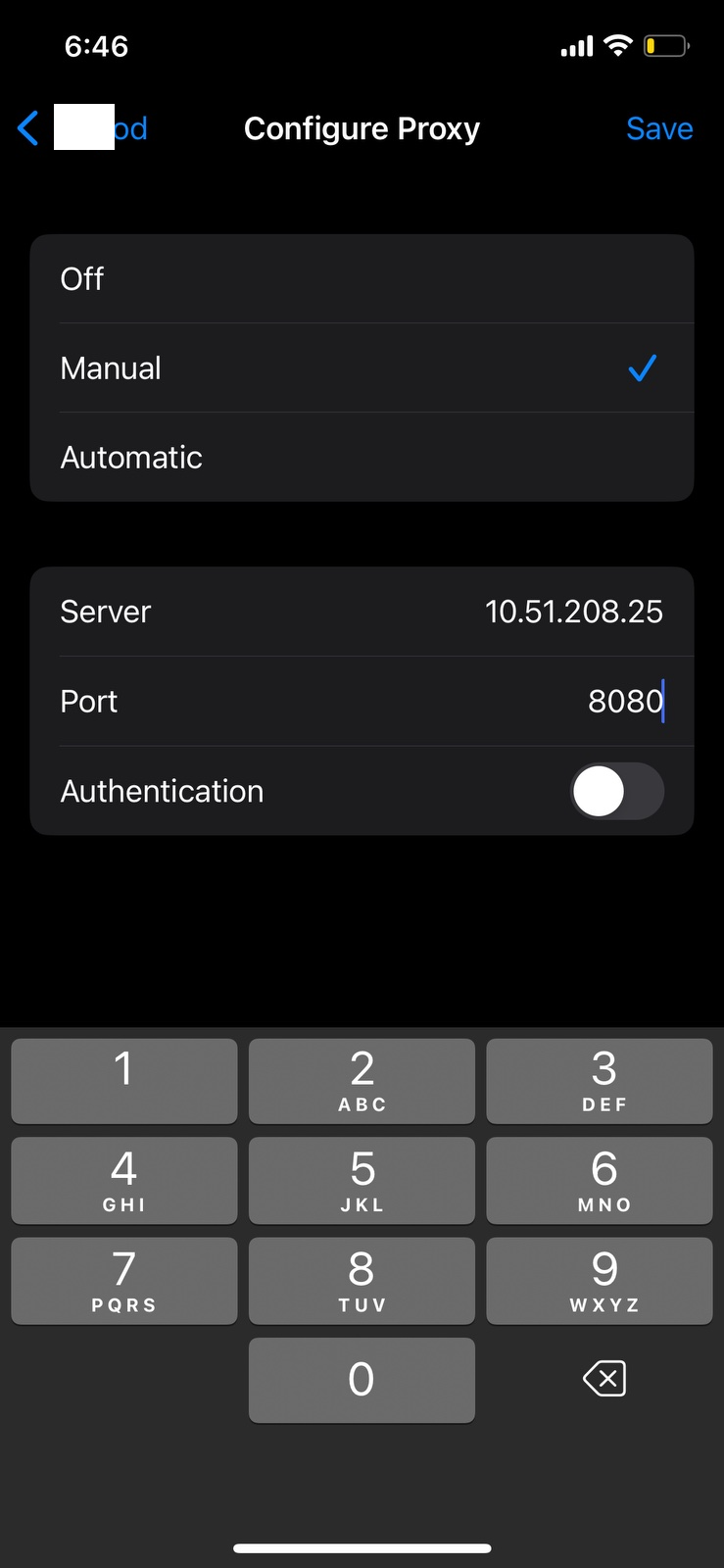
Section 1.2: Installing MITM Certificates
For first-time users of MITM Proxy, it is necessary to install the certificate on your device (this is a one-time requirement). Open Safari on your iPhone and navigate to mitm.it. Ensure you have completed the previous steps before accessing this site; otherwise, it may not load.
Download the iPhone certificate, then go to Settings > General > VPN & Device Management on your iPhone to install it.
For newer iOS versions, you must also enable full trust for the MITM Proxy root certificate. Navigate to Settings > General > About > Certificate Trust Settings, and enable trust for the MITM Proxy certificate.
With this setup completed, network calls from your device will now be routed through the MITM Proxy.
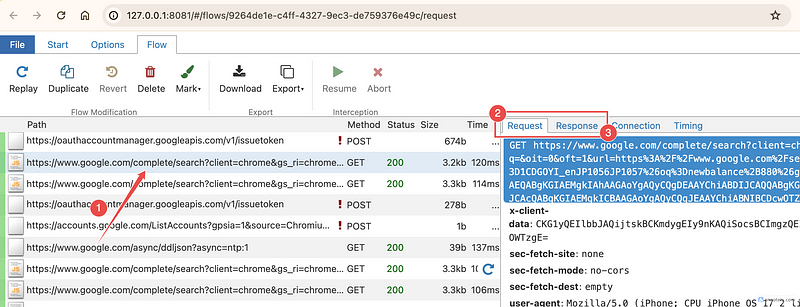
Chapter 2: Utilizing MITM Proxy
The first video titled "Setup mitmproxy on macOS" demonstrates how to install and configure MITM Proxy on macOS, providing essential steps for beginners.
The second video titled "Capture, Analyze and Debug HTTPS traffic with MITMProxy" illustrates how to effectively intercept and analyze HTTPS traffic using MITM Proxy, showcasing its debugging capabilities.
Conclusion
Leveraging MITM Proxy as a debugging tool for iPhones is a formidable strategy for developers and testers. It enables you to intercept, inspect, and modify network traffic between your iOS application and its backend services. This functionality is crucial for diagnosing network issues, validating API requests and responses, and ensuring data security.
By configuring MITM Proxy, you can gain profound insights into your app's communication patterns, efficiently identify and resolve bugs, and enhance the overall quality and security of your application. Whether you're troubleshooting intricate network interactions or verifying encryption protocols, MITM Proxy equips you with the necessary tools and flexibility to elevate your development and testing processes.