Efficient File Management: Organizing Your Project Files
Written on
Chapter 1: Introduction to File Organization
Have you ever received a simple request like, “Could you send me that presentation from last year's symposium? Thanks!” Such inquiries can often lead to frustrating searches through a convoluted folder system on your computer. The presentation might be sitting in the “Presentations” folder or buried somewhere in a Dropbox folder shared with a colleague. It becomes even more daunting when searching for documents that are less memorable, such as the final version of an ethics application or a data spreadsheet. Luckily, there’s a straightforward method to streamline your digital organization, making it both logical and accessible. This approach promises to bring clarity and ease to your everyday digital tasks. Let’s infuse some joy into your workflow!
Folders: The Foundation of Organization
Effective digital organization begins with a consistent folder structure. Most operating systems impose a basic categorization, such as Documents, Photos, and Presentations. This often results in related files, like a paper draft and its corresponding presentation, being stored in entirely different locations.
Fortunately, we can borrow concepts from software engineering. When developers create Python packages, they typically rely on a structured template that organizes the various components of the package. There are even tools, such as cookiecutter, that can automatically generate this foundational folder structure. So, how can we apply this to behavioral science? Based on my experience, most projects are centered around specific tasks, making it logical to organize your folders accordingly. Typically, a project involves data collection, analysis, and dissemination of findings through publications, blog entries, and presentations. Thus, an effective folder structure for any behavioral science project might look like this:
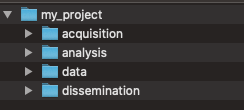
Each project folder should encompass all relevant files, eliminating the need to rummage through obscure locations. Use clear and concise names for your folders to facilitate easy identification. In upcoming sections, we'll delve into the importance of adding ReadMe files and data dictionaries for added clarity. For now, stick with a straightforward name, and remember to use underscores instead of spaces to avoid complications when scripting.
In the next tier of the hierarchy, I've created folders for each key component of a data science project: data acquisition, data storage, analysis, and dissemination. The acquisition folder should encompass all scripts and materials related to experimental tasks, including recruitment letters, interview protocols, and psychological tests. The data folder will house all raw data, including outputs from your scripts and scanned forms. The analysis folder contains scripts for data cleaning, exploration, and final statistical assessments. Lastly, the dissemination folder includes manuscripts, conference abstracts, presentation slides, and any other relevant materials.
Template, Not a Constraint
This foundational structure provides a template suitable for most behavioral science projects. While it effectively organizes files, some folders may be unnecessary for certain projects. For instance, if you're analyzing specific aspects of a larger study, including recruitment materials in every subproject may not be practical. However, I still recommend maintaining the 'acquisition' folder. You can include a text file indicating where to find the relevant documentation or link to its location within your local system or network.
As you may expect, the basic folder layout is only the beginning. You'll need to create subfolders to manage files within these overarching categories. The specifics of these subfolders will vary depending on the project’s requirements. For example, you might create subfolders within the acquisition folder for different behavioral tasks or distinct stimulus sets. Additionally, consider having subfolders within the data folder for various data types, such as reaction time measurements and questionnaire results. Here’s an illustration of a more detailed hierarchy:
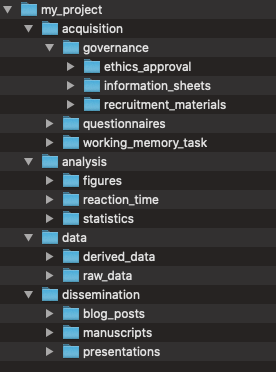
I advise keeping your hierarchy manageable. A depth of four levels is reasonable, but anything deeper can become cumbersome. If you find yourself needing more levels, it might be beneficial to introduce a higher-level folder or split the project into separate segments.
Planning Ahead
Take the time to thoughtfully design the data structure before initiating a project. By establishing the proper framework from the outset, you can ensure that files are placed in the correct locations. This practice is especially important when working collaboratively, as it should be immediately clear to all team members where to find documents. This clarity will also simplify archiving once the project concludes.
The first video titled "Where is that? - Learn countries, states & more - TOP App/Game iOS & Android 🗺️" provides insights into effectively locating files and understanding geographical organization in digital systems.
The second video, "Where is that?" explores further techniques for managing and locating files, enhancing your overall organizational skills.