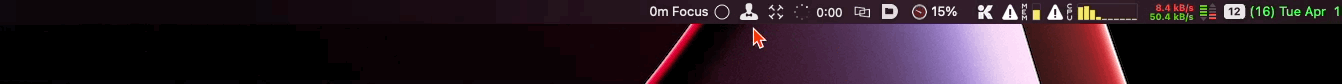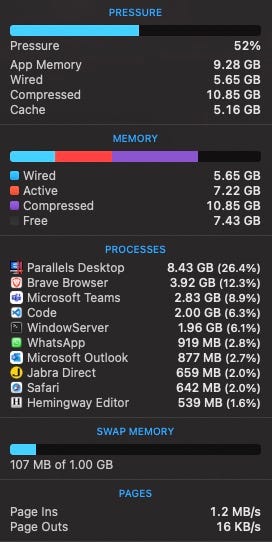Essential macOS Utilities You Can't Live Without
Written on
Chapter 1: Introduction to macOS Utilities
Every operating system requires tools to maintain peak performance, and macOS is no exception. Utilities can not only keep your system running smoothly but also enhance its features. While there are numerous utilities available for Mac users, the ones highlighted here are invaluable. They are essentials that I install on every Mac I use.
Section 1.2: CleanShot X - Capture with Ease
CleanShot X is the ultimate screenshot and screen recording tool for Mac, featuring built-in annotation options and cloud storage capabilities.
This tool can capture entire screens, specific sections, or even scrolling windows, and it allows users to annotate, highlight, or blur images as needed. Additionally, it supports video recording of the screen.
CleanShot X also offers OCR capabilities, enabling text capture from images, replacing my previous Text Snippet app. The one-time fee of $29 includes a year of cloud storage and grants lifetime access to the app.
Section 1.3: App Tamer - Optimize Application Performance
App Tamer helps identify and control resource-hungry applications. macOS generally handles system stability well, but occasionally, rogue apps can slow down performance.
With App Tamer, you can set limits on CPU usage for specific apps, reducing their resource consumption or stopping them entirely when necessary.
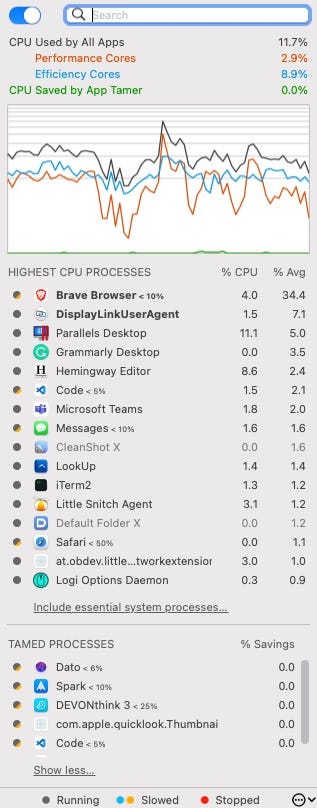
Section 1.4: CleanMyMac X - Comprehensive System Cleanup
CleanMyMac X is an essential utility for cleaning and optimizing your Mac. It streamlines system cleanups, manages software updates (even for sideloaded apps), and offers malware removal and privacy enhancements.
I have relied on this software for years; it consistently performs well. Pricing starts at $34.95 for an annual license or $89.95 for a lifetime purchase.
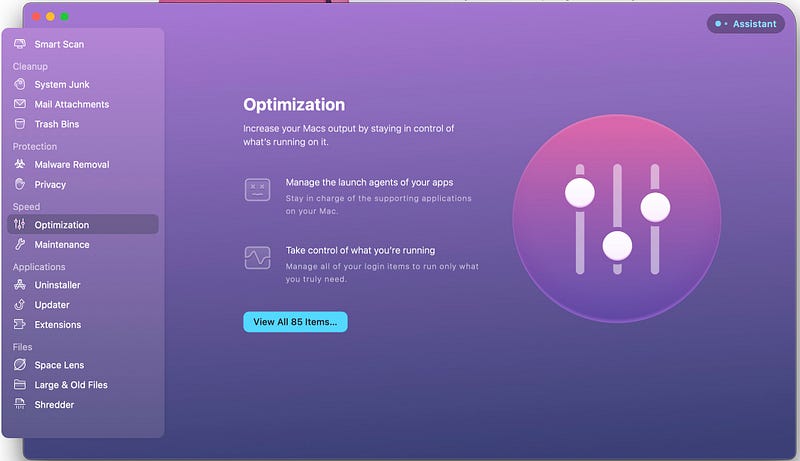
Chapter 2: Additional Must-Have Utilities
Section 2.1: Yoink - Enhanced Drag and Drop
Yoink simplifies the drag-and-drop process between windows, applications, and spaces.
This utility can even facilitate copying files to an iPhone or iPad when Handoff is enabled. Available for $8.99 in the Mac App Store, it streamlines file management.
Section 2.2: Alfred - Your Productivity Ally
Alfred enhances productivity on macOS with features like Clipboard History and Snippets, eliminating repetitive typing of URLs or responses.
You can use it to automate tasks, integrate with various apps, and perform local and web searches. Alfred’s Powerpack costs $44 for version 4 or $77 for a lifetime upgrade.
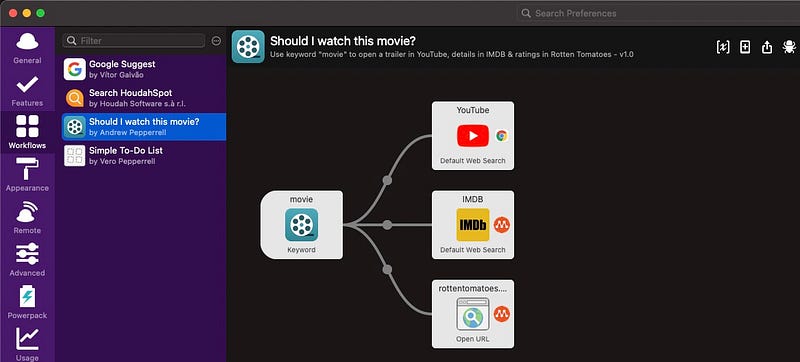
Section 2.3: Keyboard Maestro - Automate Your Workflow
Keyboard Maestro is a powerful automation tool that can handle a wide range of tasks, from launching applications to managing files and data entry.
This versatile software costs $36 and allows you to streamline numerous repetitive tasks.
Section 2.4: Moom - Master Your Windows
Moom simplifies window management, allowing you to easily arrange, resize, and position your application windows.
It can remember window positions when connecting or disconnecting from external monitors, making it available for $10.00 in the Mac App Store.
Section 2.6: HazeOver - Minimize Distractions
HazeOver helps reduce distractions by dimming background applications, allowing you to focus on your current task.
This utility costs $4.99 and can significantly enhance productivity.
Section 2.7: Little Snitch - Control Your Network Traffic
Little Snitch functions as a desktop firewall, providing insights into network traffic and allowing you to manage app communications.
This tool is priced at $45 for a single license.
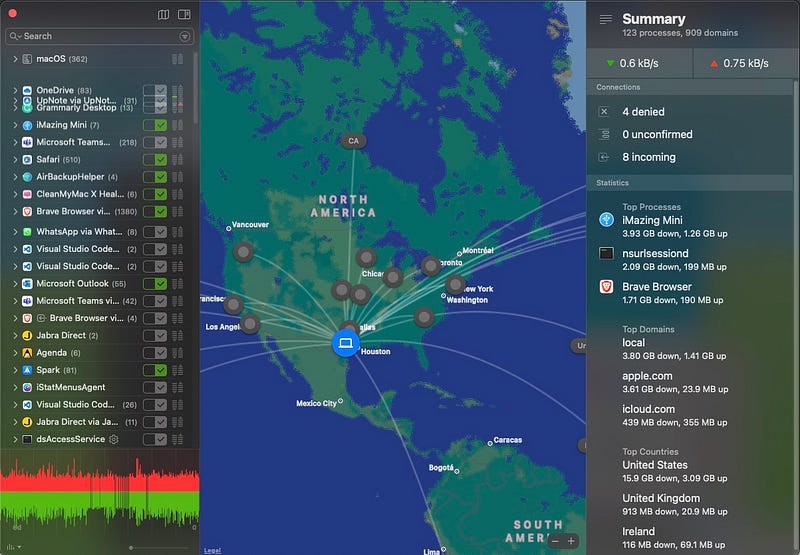
Conclusion: Your Essential Toolset
These utilities have been invaluable to my macOS experience over the years. I'm always on the lookout for new tools that offer enhanced functionality, so feel free to share any recommendations you might have.
Thank you for reading! If you enjoy this content, consider supporting me on Medium with a membership for unlimited access.