Maximizing Productivity with Essential Windows Software Tools
Written on
Overview of Windows Software for Enhanced Productivity
While I often discuss Apple products and their associated software, I have a strong presence in the Windows ecosystem as well. My perspective on Windows is not solely critical; rather, I appreciate it as a vibrant and effective platform. Just like macOS, Windows boasts an array of outstanding applications that merit recognition, regardless of one's allegiance to Apple.
The Dominance of Windows in Business
It's undeniable that a vast number of businesses and users prefer Windows, and this preference is justified. Microsoft has made significant efforts to support this user base. In this article, I’ll share the software tools I rely on for productivity in the Windows environment, with a special emphasis on Microsoft’s offerings.
Key Software Applications I Use on Windows

Microsoft 365 — Previously known as Office 365, Microsoft 365 is an essential suite for many professionals. Despite its growing complexity, it remains the benchmark for productivity applications. Our office utilizes Microsoft 365 extensively, with Outlook serving as our email client and Exchange 365 managing our communications. I also use Microsoft 365 Family for personal tasks, which integrates smoothly with my Mac.

Microsoft Teams — Although it has become more cumbersome over time, Teams has become crucial for our organization. It integrates seamlessly with Microsoft 365, offers robust video conferencing features, and comes at no additional cost. While we have experimented with Zoom, Teams generally provides a more user-friendly experience. I prefer to keep the personal version of Teams hidden on my taskbar to minimize clutter.
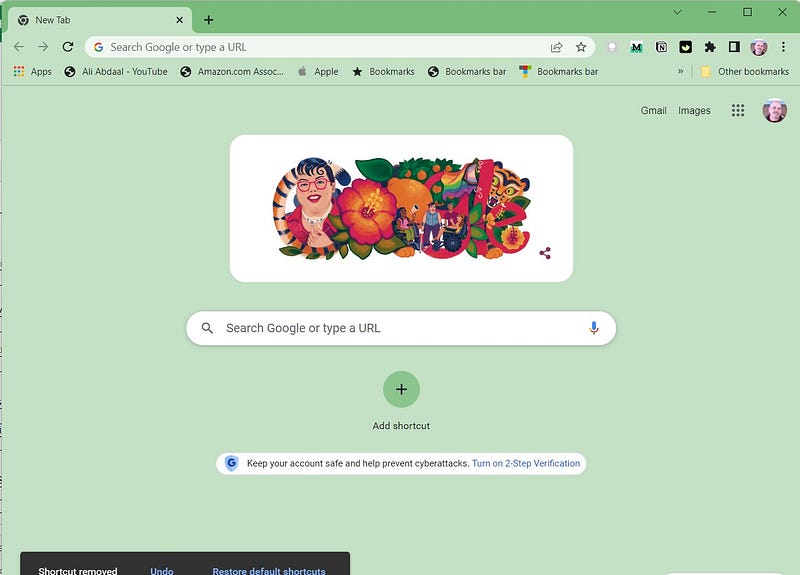
Google Chrome — I utilize Chrome for its excellent compatibility with my personal Gmail account and my extensive collection of bookmarks. To address privacy concerns, I have implemented extensions like Privacy Badger and HTTPS Everywhere, and adjusted settings to limit data sharing with Google.
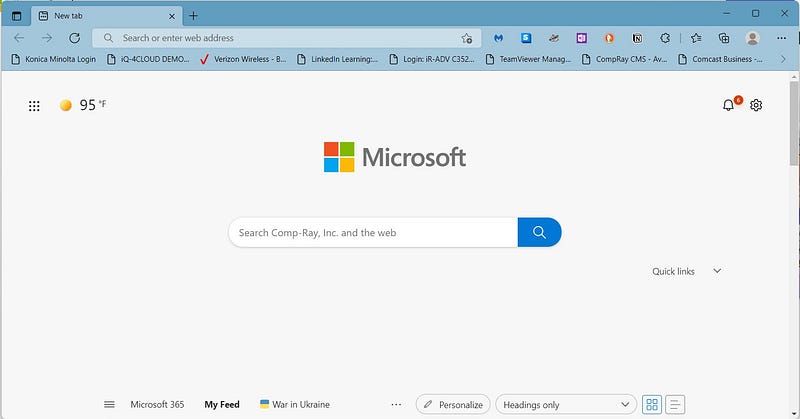
Microsoft Edge — I initially favored Edge over Chrome, appreciating its lack of Google integration. However, both browsers have their drawbacks. While Edge collects less data than Chrome, it has become increasingly bloated with features I find unnecessary. Nevertheless, I use Edge for business to stay informed about Microsoft's developments in browser technology.
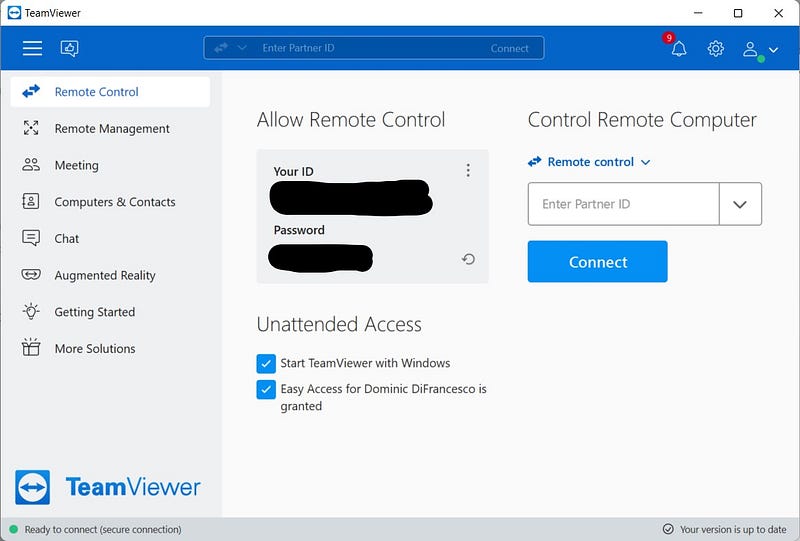
TeamViewer — This remote access tool is indispensable for my daily tasks, allowing me to assist clients with their computer issues from afar. It’s free for personal use and available via subscription for businesses, making it a versatile solution.
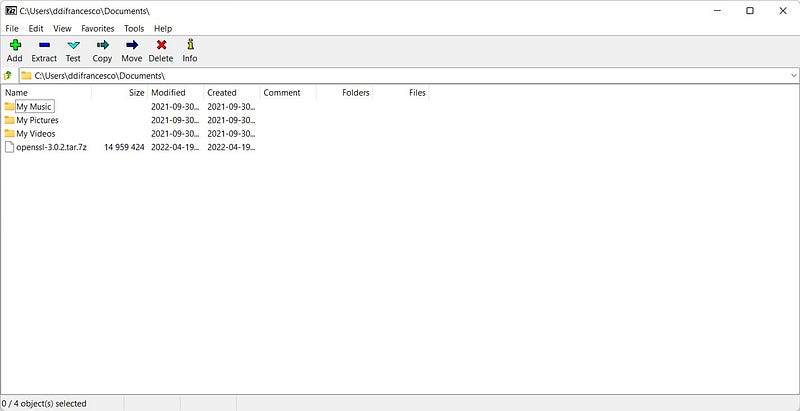
7-Zip — This file compression utility is a reliable alternative to WinZip and Microsoft's built-in tools, supporting a wide variety of file formats. I frequently use it to decompress tar.gz files, and it's a valuable free resource.
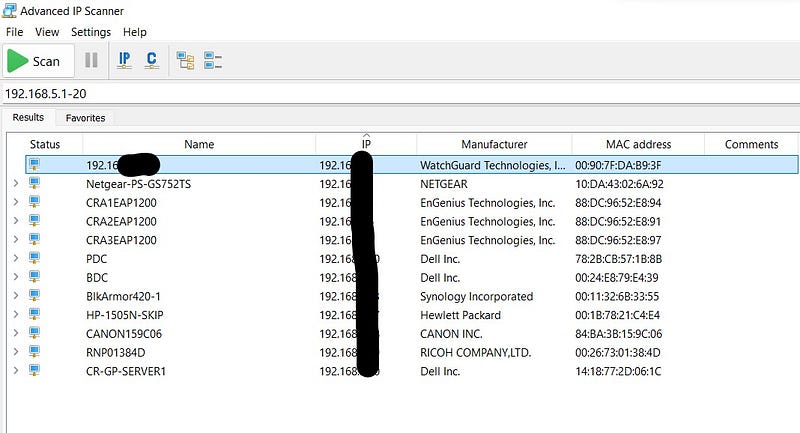
Advanced IP Scanner — This tool is excellent for identifying devices connected to my network. It provides detailed information about IP addresses, hostnames, and manufacturers, and includes remote access features. It is particularly useful for both home and business settings.
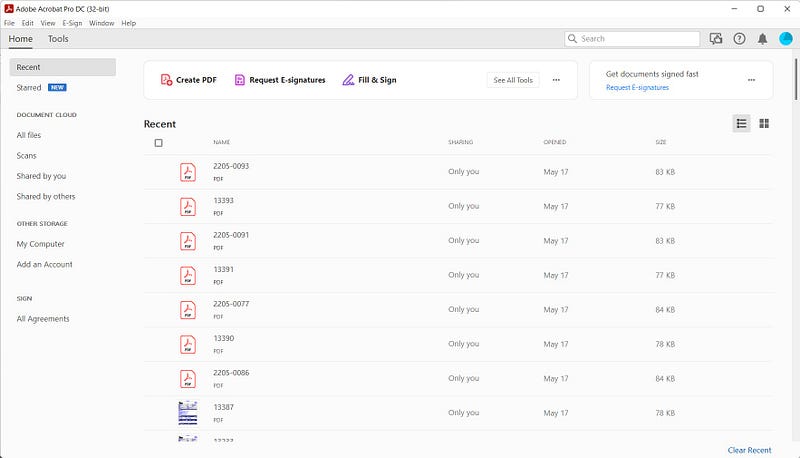
Adobe Acrobat DC — I frequently use this software for creating and editing PDF documents. While it requires a subscription, it is essential for generating fillable forms. For simple viewing, Adobe Acrobat Reader DC or even Microsoft Edge's built-in viewer suffices.
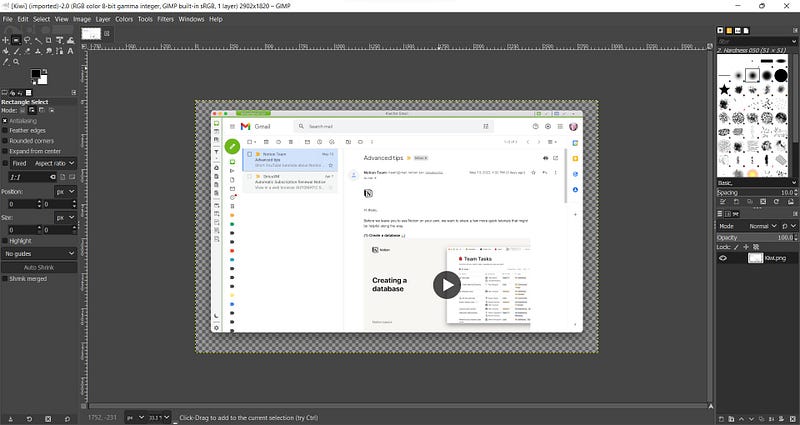
GIMP — This free, open-source image editor is available across multiple platforms, including Windows. Though it has a steep learning curve, I find it powerful for photo editing and graphic design.
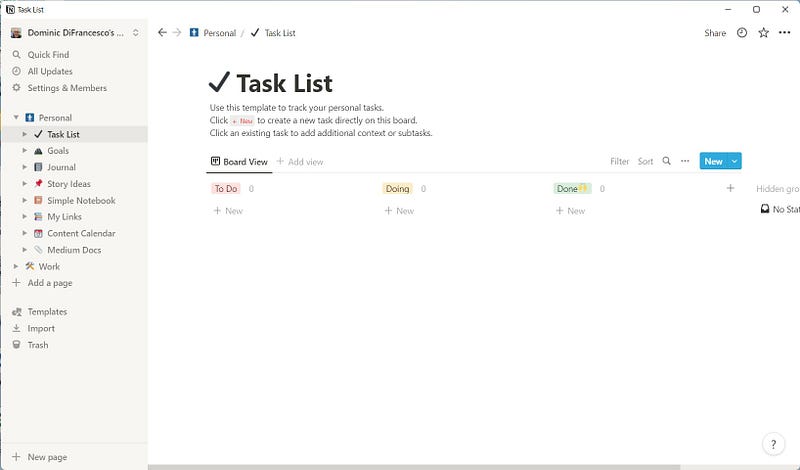
Notion — I find Notion incredibly valuable; it's versatile enough to function as a note-taking app, database, and project management tool. I've been utilizing it for writing articles, which has significantly improved my organization. While I use the free version, paid tiers offer enhanced collaboration features.
Integrating Productivity Tools for Optimal Use
This list is by no means exhaustive. I have intentionally omitted specialized applications not typically purchased by the average consumer, such as Microsoft Dynamics GP for accounting and MobileTech for customer service management. Instead, I focused on widely available and popular applications that many users may find beneficial.
Windows offers an extensive library of software options that can compete with those found on macOS. For anyone who thrives in the Windows environment, there’s no need to feel overshadowed by Apple users. A wealth of high-quality software awaits those willing to explore and experiment.
In this video, discover 7 free productivity programs for Windows that can help you stay focused and efficient while working from home.
This video highlights 10 life-changing productivity apps for Windows that can enhance your workflow in 2022.
Final Thoughts on My Windows Software Choices
The applications I’ve listed cater to a variety of needs and preferences, ensuring that even casual users can find something useful. As Windows continues to evolve, so too does the software available, making it an exciting platform for productivity enthusiasts.
Until next time…
If you found this article insightful or have any feedback, I encourage you to subscribe to my Medium profile using the link below.