Discover the Secret Flight Tracker on Your iPhone: A Game Changer
Written on
Chapter 1: The Hidden iPhone Feature
Are you or someone close to you a regular traveler? If so, you may have already downloaded a flight tracking application on your iPhone. Until recently, I was in the same boat, relying on such apps to check if a family member had boarded their flight or to find out when they would arrive at my location.
However, a simple message from my aunt changed everything.
After receiving her message, I noticed something curious—the flight number was underlined. Intrigued, I tapped it, and to my astonishment, a new feature appeared.

“What is this, Tim Cook? Has my iPhone been capable of recognizing flight numbers all along?” I clicked on "Preview Flight" and was greeted with a wealth of information.
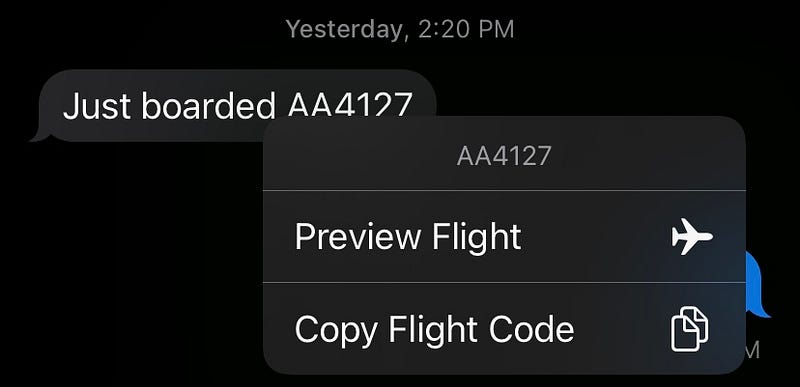
It provided all the essential details typically found in a third-party flight tracking app: the route, flight status, departure and arrival times, and duration. Eureka! I had just uncovered Apple's hidden flight tracking feature!
Goodbye, third-party apps!
Here's another handy tip: You can simply type the flight number into Spotlight or the Safari address bar, and click on the first suggestion.
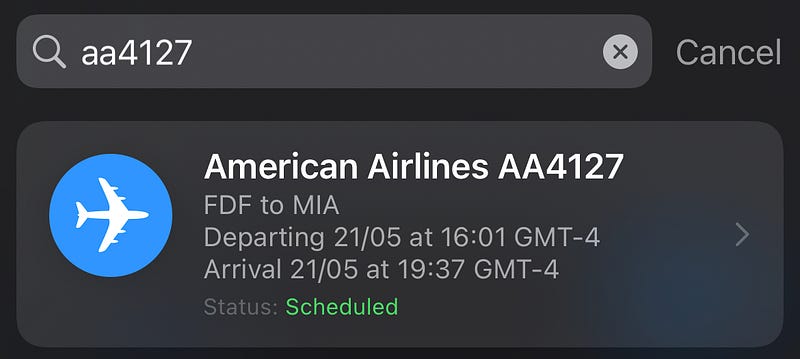
This method will lead you to the same window with all the relevant flight information, plus two additional buttons:
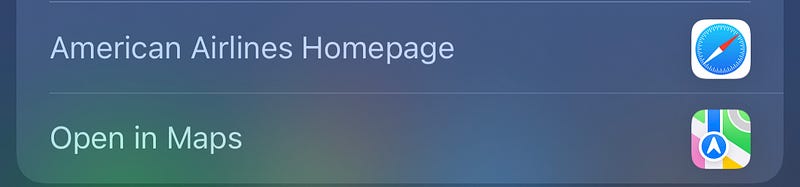
The first button takes you to the airline's official website, while the second provides directions to both departure and arrival airports. How impressive! I had no idea this built-in feature existed on my iPhone, and I had been relying on third-party apps for so long. It was a wake-up call for my inner minimalist.
Next time you or someone you care about is flying, consider giving this feature a try.
Will you?
If you found this article helpful, you might also enjoy:
iPhone Hidden Tricks
Discover how to track flights effortlessly with your iPhone in this video!
How to Effortlessly Track Flights on Your Apple Devices
Learn how to track flights and share flight details across your Apple devices in this informative video!
Hey! If you appreciated this story, consider joining Medium as a member through my referral link! It costs just $5, and you’ll have access to all of Medium's content. You can also join over 65 others to get notifications whenever I publish new pieces. Grab a free copy of my ebook “A Tech Blogger’s Guide” to enhance your tech writing skills!